Posted by Romeo Music on 17th Nov 2022
TECH TALK - USB Connections

USB Connections
The Universal Serial Bus (USB) is a common connection type you have probably used to connect your devices, but what's with all the different names and connection types? Let's break it down!
USB 2.0 / USB 3.0 / USB 3.1 / USB Type C
What's the difference?
Over the years, the USB has gone through several generations and connections. Most of your devices in the past have used USB 2.0, which is a High Speed USB connection with data transfer up to 480 Mbps. In 2008, USB 3.0 (also known as SuperSpeed USB) was introduced that allowed data transfer up to 5.0 Gbps - and more recently, USB 3.1 was introduced (also known as Gen 2) that allowed up to 10 Gbps!
The introduction of USB 3.0 and USB 3.1 also brought an increase in power! While USB 2.0 can only transfer 500 mA of power supply, the USB 3.1 can deliver 900 mA with an increase in power delivery from 2.5 W to 4.5 W at 5V.
What does this all mean?
With the introduction of USB 3.1, you can now connect devices that need higher power, with less charging time required! But which one do you need?
While USB 3.1 might seem like the obvious choice, not all cables, connections, and ports are the same! USB 3.1 cables are backwards compatible with USB 2.0 ports (except Type-B) , USB Type-C connectors require an adaptor, and USB 2.0 cables cannot be used in USB 3.0 ports.
To complicate things further, if using a USB 3.1 cable in a USB 2.0 port, the maximum amount of data transfer will not be fully achieved, only transferring at 2.0 rates. This means you will not get the full power and data speed benefits that are required from a USB 3.1 device!
What USB do I have?
USB connectors and ports might look similar, but let's break down the differences.
|
USB 2.0 |
USB 3.0 |
USB 3.1 Type-C |
While USB 2.0 and USB 3.0 look similar (both use a Type-A connector), a USB 3.0 connector will typically be colored blue. USB 3.1 can come in Type-B, and Micro-B connectors, but Type-C has become the more universal variant.
Final Thoughts
To be certain you're using the correct USB cable and connector, always check documentation and specs of the USB-connected device! If you need further assistance selecting the right cable and connection for your setup, our Technology Experts can help - Contact us with any questions or recommendations needed to make sure you've got the power and speed for any situation!