Presonus Studio One 5 Artist (Download)
PreSonusPresonus Studio One 5 Artist (Download)
Studio One Artist
Studio One Artist provides everything you need to create your own music and podcasts as intuitively as possible, and does it all with a single-window, drag-and-drop workflow that will make you wonder why you put up with other software that isn’t designed the same way. You’ll supercharge your creativity thanks to unlimited tracks and buses and a complete suite of virtual instruments and native effects. And if that’s not enough—for the first time ever, now Studio One Artist supports third-party VSTs, so you can bring your existing instrument and effects collection into Studio One Artist. And we’ve made them even easier to use, thanks to new advanced Key Switch support.
Studio One is designed to keep you in the creative flow by providing powerful tools that never get in your way. Robust virtual instruments like Mai Tai, Mojito, Impact XT and Presence XT are included for deep synth, rhythm, and instrument sample playback, respectively—and the included Native Effects sound just as good (and frequently, better) as third-party effects solutions.
Guitarists will love the new third-generation Ampire tech that has the most realistic amp and cabinet (and stompbox!) simulations we’ve ever made. Fans of EDM and hip-hop will appreciate Studio One’s Pattern Editor, which allows for intuitive drum and melody composition via a familiar drum-machine inspired UI, which might be just about the most fun and rewarding music-creation technique out there.
The standard for end-to-end production, only Studio One 5 seamlessly moves with you from initial inspiration to full production, final mix to digital release… and lets you truly create without boundaries.
Wherever sound takes you.
Record, produce, mix, master, and perform all from a single, intuitive application. Designed with ease of use at its core, Studio One® 5 is your creative partner from studio to stage. The Start Page provides what you need to begin your creative process, including a dashboard with all your songs, projects, and shows, plus a personalized user profile that allows you to add custom metadata to all your creations.
Open the Song Page and you’ll find everything you need to record, compose, edit, and mix with a complete set of virtual instruments, effects, groundbreaking arrangement tools, and an advanced Score View based on our award-winning Notion notation application. Next, assemble and master your masterpiece in the Project Page. Projects and Songs are linked, so you know the mix you’re mastering is always up to date.
And when you’re ready to hit the stage, Studio One is right there with you. New in Version 5, the Show Page lets you add virtual instruments, backing tracks, and plug-in effects to your live instruments with an easy-to-use Setlist that lets you sculpt your performance and change your show each night or do a quick edit on the fly when inspiration strikes. The standard for end-to-end production, only Studio One 5 seamlessly moves with you from initial inspiration to full production, final mix to mastered album, digital release to stage production… and lets you truly create without boundaries.
The original drag-and-drop interface.
Studio One pioneered the drag-and-drop workflow that continues to be a guiding principle in our design philosophy. Audio loops, virtual instruments, plug-in effects and even presets can all be dragged into your session from Studio One’s innovative Browser. Copy FX Chains from one channel to another simply by dragging and dropping. Convert MIDI to audio or audio to MIDI, just by drag and drop. New Clip Gain Envelopes let you polish performances or remove glitches with adding a plug-in to your effects chain. Ease of use is at the heart of Studio One, so you’ll work faster than ever before.
Composition done right.
Modern composers need tools that let them incorporate electronic elements with traditional scoring. The new Score View in Studio One merges the best features of PreSonus’ award-winning notation software, Notion, into Studio One 5. You can view multiple staves at once to work on voicing, or just one track at a time. Use the score symbol palette to change dynamics, add trills, tremolos, and more during playback. And you can pick your Musical Editor View per-track, so you can switch between the Score View, Drum View, and the conventional Piano Roll View to suit your needs on a per-track basis - or, look at the same note data in different Views all at the same time, offering a rare flexibility not often found in the digital audio world.
Produce without limits.
Forget laborious transposition, cutting, pasting, and moving when arranging. With Scratch Pads to test out arrangements, an Arranger track that makes moving sections of songs around as easy as moving Parts, and groundbreaking Harmonic Editing—the most flexible implementation ever—no other program can approach the ease of arranging and songwriting that Studio One 5 delivers. Inspiring virtual instruments and unique Multi Instruments let you create your own unique library of sounds. And with the brand new Aux Inputs, your hardware synths, drum machines, and groove boxes can become an easily-incorporated part of your production. So dust off that TX81Z or Portastudio and put them back to work.
Analog mixing with digital ease.
With a completely redesigned suite of effects plug-ins, Studio One 5 supercharges your mixing. Any plug-in with an input drive now features a State Space-modeled analog input drive stage to add just the right amount of grit and warmth when you need it. Studio One Professional’s unique Pipeline XT plug-in lets you use your beloved collection of boutique, vintage, and classic analog signal processors as easily as software plug-ins. The Channel Editor lets you create complex effects chains including the Splitter tool that lets you run multiple plug-ins in parallel on a single channel. Mix Engine FX support State Space models of classic analog consoles that affect your mix across channels on any bus, collectively. This isn’t a stereo bus plug-in, this is multi-source processing that creates vintage-inspired artifacts like true console crosstalk, analog noise, and input gain saturation.
Perform without fear.
Studio One 5 takes you from the studio to the stage or stream with its new Show Page. Create a Setlist using songs you’re already created in Studio One, incorporating a mix of live instruments, pre-recorded tracks, and virtual instruments. Each song in the Setlist can have its own unique instrumentation. Songs in your set can be rearranged on the fly using drag-and-drop, and elements from your Song files can be added to your Show via simple copy-and-paste or direct export. When it’s showtime, turn on the clean Performance view with a large meter and customizable, real-time controls over the parameters you want to adjust in real-time while on stage. Your studio sound is larger than life—now your stage persona can be, too.
Master mastering.
Studio One Professional is the only DAW that links songs and stems with finished, mastered Projects. Transfer mixes or mixed stems to the Project page for mastering—but if you hear anything you need to change, simply jump back into the Song and make your tweaks; the revised version updates with a single click so you can continue mastering without losing any previous work. Use Studio One Native Effects and your favorite third-party plug-ins to provide the final EQ, dynamics, and imaging control you need to create a professional sound. You’ll also find analysis tools, like spectrum analysis, M/S-processing, K-System and EBU loudness metering, phase meter, expandable level meter, and oscilloscope to provide visual confirmation to what you hear, as well as help with conformance to existing broadcast and duplication standards. Apply processing to individual tracks or the entire collection, to take your masters to the next level. And when your masterpiece is ready, you’ll find DDP export, CD burning, and direct upload to Soundcloud and PreSonus Sphere options to share your mastered recordings with your clients and collaborators - or release your albums to the world.
System Requirements:
Windows®
- Windows 10 (64-bit only)
- Intel® Core™ i3/AMD A10 processor or better
- Minimum 4GB RAM / Recommended 8GB or more
- Internet connection (needed for installation, activation, and Cloud, Shop, and Exchange integration)
- Monitor with 1366 x768 resolution (high-dpi monitor recommended)
- Multi-touch enabled monitor is required for touch operation
- Content storage:
- 40 GB free hard drive space (Studio One Professional)
- 20 GB free hard drive space (Studio One Artist)
macOS®
- macOS® 10.13 or higher (64-bit only)
- Intel® Core™ i3 or better
- Minimum 4GB RAM / Recommended 8GB or more
- Internet connection (needed for installation, activation, and Cloud, Shop, and Exchange integration)
- Monitor with 1366 x768 resolution (Retina display recommended)
- Multi-touch enabled monitor with TUIO support is required for touch operation
- Content storage:
- 40 GB free hard drive space (Studio One Professional)
- 20 GB free hard drive space (Studio One Artist)
Studio One Remote for iPad®
- iPad Pro®, iPad 2, iPad mini®, and newer models
- iOS 8 or later
Studio One Remote for Windows
- Compatible with Microsoft Surface 3 (and higher) and Surface Pro 2 (and higher)
- Windows 8.1, Windows 10, or later (Windows RT not supported)
- 2 GB RAM minimum (4 GB RAM or more recommended). Tablet must be x86-compatible (not ARM-based).